My latest DIY obsession is photojojo.com. I think I first read about it on Yahoo! Picks. One click, and I was hooked.
The Web site is one big depository of tutorials and simple instructions for making cool photo projects that don’t seem overwhelming or impossible. Here are some of the super-cool projects I can’t wait to try.
Photojojo's Stop-Motion Animation Tutorial
 With this easy-to-follow tutorial, a digital camera and iMovie, I’m ready to become the next Richard Linklater. There are sample movies you can watch to spark your creativity – and you will be inspired to create something, too. Maybe a short film about your dog trying to find her favorite toy, or perhaps an afternoon at Lake Eola, with guest appearances by whoever happens to walk by.
With this easy-to-follow tutorial, a digital camera and iMovie, I’m ready to become the next Richard Linklater. There are sample movies you can watch to spark your creativity – and you will be inspired to create something, too. Maybe a short film about your dog trying to find her favorite toy, or perhaps an afternoon at Lake Eola, with guest appearances by whoever happens to walk by. If you’re feeling a bit more daring and want to up the ante, you MUST check out this amazing YouTube video that’s a re-enactment of Space Invaders in a movie theater. Oh yes, it is that cool!
Space Invaders Re-enactment in stop motion
Make Your Own Photo Mosaic with LEGOs
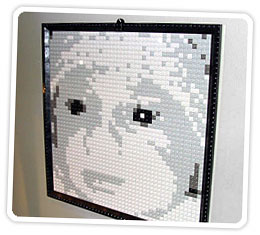 Get one of your favorite portraits, a few gazillion of the single LEGO blocks and Photoshop, and you got yourself a cool-ass conversation piece. For inspiration, someone even put together LEGOs to recreate Van Gogh’s A Starry Night. This would really step up the “cul-chah” of your dorm room.
Get one of your favorite portraits, a few gazillion of the single LEGO blocks and Photoshop, and you got yourself a cool-ass conversation piece. For inspiration, someone even put together LEGOs to recreate Van Gogh’s A Starry Night. This would really step up the “cul-chah” of your dorm room.
Making Photo Transfers with a Blender Pen
 When I started my internship in the NewsRoom way back in 1997, I worked for one of the coolest people I’ve ever met. Kerry was a twenty-something who was the epitome of everything I wanted to be. She was the editor of the publication where I was working, she was an incredible photographer, she knew all the cool restaurants and theaters in Orlando, and she had the ovaries to pick up and move to France to study photography on a full Rotary scholarship. She continually inspired me.
When I started my internship in the NewsRoom way back in 1997, I worked for one of the coolest people I’ve ever met. Kerry was a twenty-something who was the epitome of everything I wanted to be. She was the editor of the publication where I was working, she was an incredible photographer, she knew all the cool restaurants and theaters in Orlando, and she had the ovaries to pick up and move to France to study photography on a full Rotary scholarship. She continually inspired me. She introduced me to photo transfers. I read about using Poloroids and freezing them, and even scratching them with coins for effect. I had no instant camera, so I had no photo transfers. But then I check out Photojojo, and whadd’ya know? There’s something called a blender pen that will work just fine.
According to the tutorial, all you need for “quick-and-dirty photo transfers is a photocopy of your image and a $4 blender pen… The blender pen transfer works on fabrics, tile, paper, wood, copper, linoleum, and a variety of other materials. And it won’t leave that plastic texture that old inkjet transfers sometimes did.”
How to Make Panographies
 One of my old friends Rochelle made “panographies” of some of the international pavilions at Epcot. It looked awesome! Rochelle took more than a dozen photos of a pavilion and the surrounding scene. Then, she put together all of the photos almost like a puzzle so that the scene was somewhat jagged and more artistic than your average panoramic photo.
One of my old friends Rochelle made “panographies” of some of the international pavilions at Epcot. It looked awesome! Rochelle took more than a dozen photos of a pavilion and the surrounding scene. Then, she put together all of the photos almost like a puzzle so that the scene was somewhat jagged and more artistic than your average panoramic photo.DIY Wide-Angle Lens
 For $11, you can use a peephole as a wide-angle lens and turn your pocket-sized digital camera into a fish-eye camera – I know!! It sounds awesome!
For $11, you can use a peephole as a wide-angle lens and turn your pocket-sized digital camera into a fish-eye camera – I know!! It sounds awesome!According to Photojojo.com, you can pick up one for about $11 at Home Depot instead of spending hundreds of dollars at your local camera store for a new lens – if one even exists for your miniature secret camera.
There are many other cool tutorials – from how to cut your own matting for a frame to making photo blocks. Each article makes my heart beat a little faster when I think of all the cool things I could do with all these great new tips.

3 comments:
WOW!!!!! DIY-licious!!
That Space Invaders stop motion movie is about the coolest thing that I have ever seen!!! thanks!!!
Thanks for your kind words, Stephanie! :)
Amit
Post a Comment